
Bookclub is a mobile application designed to unite book enthusiasts, enabling them to share, discover, and engage in a communal reading experience. The app was created with the vision of cultivating a vibrant community where users can connect over their love for literature, share insights, and participate in virtual book clubs.
BOOK CLUB / APP
PROJECT /
SELF CREATED
ROLE /
UX / UI DESIGN
OBJECTIVES
Connect Readers: To create a platform where book lovers can connect, engage in discussions, and discover new reads based on recommendations from peers.
Encourage Engagement: Foster active participation through book clubs, discussions, and user-generated content.
Promote Reading Culture: Cultivate a love for reading by offering personalized recommendations, reading challenges, and an interactive reading environment.
USER / EMILY
Background:
Age: 28
Occupation: Marketing Specialist
Location: Urban area, Chicago
Technology Proficiency: Moderate; comfortable using smartphones and social media platforms.
Goals and Behaviors:
Passionate Reader: Emily loves reading during her free time and enjoys various genres, including fiction, mystery, and historical novels.
Community Engagement: She values connecting with other readers, discussing books, and sharing her thoughts on her recent reads.
Busy Lifestyle: With a demanding job, Emily looks for ways to unwind and relax through reading, often during her daily commute or before bedtime.
Desire for Discovery: She seeks new book recommendations and loves exploring books beyond bestseller lists, craving diverse and lesser-known titles.
Pain Points:
Struggling to Find New Reads: Emily finds it challenging to discover new books outside her comfort zone due to limited recommendations and overwhelming choices.
Lack of Engaging Book Discussions: She wishes for more engaging and active book club interactions, feeling disconnected from existing book clubs due to sporadic discussions.
How Bookclub Helps Emily:
Personalized Recommendations: Bookclub's advanced recommendation system offers Emily diverse and tailored book suggestions based on her reading history and preferences.
Vibrant Community Engagement: Through Bookclub's interactive book clubs and discussion forums, Emily connects with like-minded readers, engaging in lively book discussions and discovering diverse titles.
Curated Book Discoverability: The app's curated collections and thematic sections aid Emily in exploring new books beyond mainstream recommendations, satisfying her desire for diverse reads.
"Bookclub helps me explore beyond the usual bestsellers. I love connecting with fellow readers and discussing diverse reads that broaden my literary horizons."
The research analysis for the Bookclub app involved comprehensive user surveys, usability testing, and feedback collection from an initial user base. Through this process, several key insights emerged, highlighting areas where users faced challenges or expressed desires for improvement in their reading and interaction experience with current apps including ‘Good Reads’, ‘Audible’, ‘Kindle’, and also their experiences outside of the apps. These are a few keyed in problems and solutions that were concluded from the research.
RESEARCH ANALYSIS
Problem: Limited Engagement in Book Clubs
Solution: Encourage active participation by sending timely reminders for book club meetings, facilitating live discussions or video chats within book clubs, and highlighting ongoing discussions or popular topics. Provide incentives or rewards for active participation to boost engagement.
Problem: Finding Relevant Book Recommendations
Solution: Implement a robust recommendation algorithm that considers users' reading history, preferences, and community ratings to suggest personalized book recommendations. Allow users to refine their preferences and provide feedback on recommended books to improve future suggestions.
Problem: Limited Author Interaction
Solution: Host regular author Q&A sessions or live events within the app. Promote exclusive content, interviews, or behind-the-scenes glimpses of authors to create a deeper connection between authors and readers.
SITE MAP
The provided site map offers a high-level visual representation of the Bookclub app's structure and navigation. It provides a clear outline of the app's main sections, functionalities, and user pathways. Each section on the site map represents a key area within the app, guiding users through various features, such as book details, club interactions, reading challenges, settings, and community engagement.
The accompanying text complements the site map by delving deeper into each section, offering detailed descriptions, specific functionalities, and user interactions within the outlined sections. This detailed text provides a comprehensive understanding of the app's content and functionality beyond the visual representation offered by the site map.
Together, the site map and accompanying text offer a complete overview of the Bookclub app, showcasing both its high-level structure and the intricate details of its user experience and functionalities.
1. Home Screen:
Welcome Screen
Tabs:
Currently Reading
Recommendations
Book Clubs
Discover
Your Library
2. Book Details:
Individual Book Pages
Book Cover
Synopsis
Author Details
Ratings & Reviews
Add to Shelf Options
3. Book Clubs Section:
Book Club Listings
Club Details
Club Discussions
Upcoming Meetings
Member Interaction
4. Author Interaction:
Author Interviews
Q&A Sessions
Exclusive Author Content
5. User Profile:
Account Settings
Reading Preferences
Bookshelf Organization
Community Engagement History
6. Reading Challenges:
Ongoing Challenges
Challenge Details
Theme
Progress Tracking
Participation Options
7. Discover Section:
New Releases
Trending Books
Curated Collections
Genre & Theme Exploration
8. Settings and Accessibility:
Font & Theme Customization
Notifications
Account Management
9. Community Interaction:
Discussion Forums
Comments & Likes
Social Sharing
10. Navigation and UI Elements:
Consistent Navigation Bars
Interactive Buttons & Icons
Clear UI Design Language
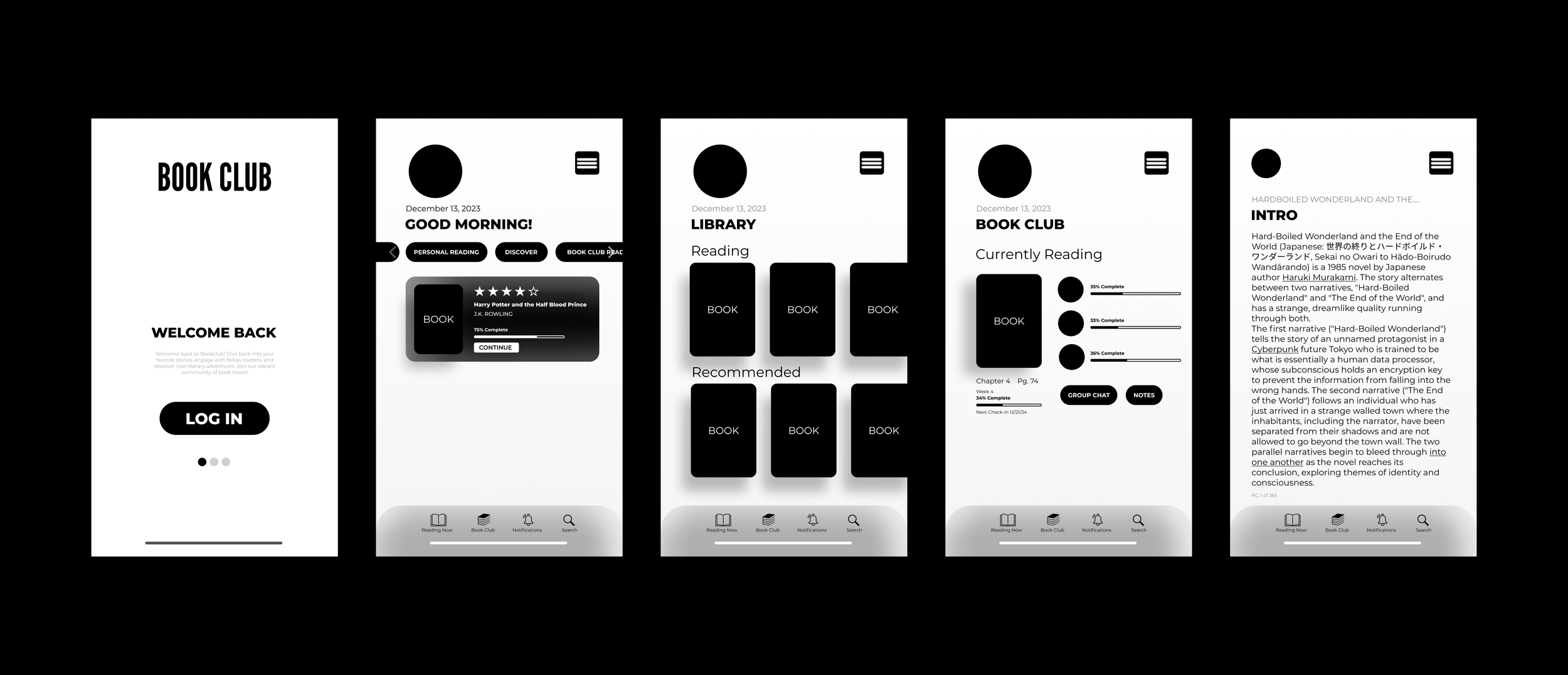
WIREFRAMES
1. Welcome Screen:
The welcome screen features the Bookclub app's logo, a captivating illustration related to reading/books, and the app's title displayed prominently.
It includes a "Login" button for existing users and a warm greeting like "Welcome back!" to provide a friendly and familiar entry point.
2. Home Screen Tabs:
Currently Reading: This tab showcases books users are currently reading, displaying cover images and progress indicators for each book.
Recommendations: Offers personalized book recommendations based on users' reading history, preferences, and community ratings.
Book Clubs: Showcases book clubs the user is part of or suggests new clubs based on interests, genres, or ongoing discussions.
Discover: Highlights new releases, trending books, and curated collections to aid users in exploring and finding their next read.
Your Library: Provides access to the user's complete collection of saved books, reading lists, and recently finished reads.
3. Book Details Page:
Displays detailed information about a selected book, including its cover, synopsis, author details, ratings, and reviews.
Offers options to add the book to a personal shelf, mark as "Currently Reading," or leave reviews and ratings.
4. Book Club Interaction:
Within the Book Clubs tab, users can view ongoing discussions, upcoming meeting schedules, and participate in live chats or forums related to specific books or clubs.
Offers tools for club moderators to manage meetings, set reading goals, and send notifications.
5. Settings and Personalization:
Provides options for users to customize their reading preferences, such as font size, style, background color, and notification settings.
Includes account management features, profile settings, and privacy controls.
6. Author Interaction Section:
Showcases author interviews, Q&A sessions, or exclusive content, fostering a direct connection between authors and readers.
7. Reading Challenges and Community Engagement:
Highlights ongoing reading challenges with diverse themes, milestones, and rewards to encourage user engagement.
Facilitates user interaction through comments, likes, and sharing features on book-related content.
8. Accessibility Features:
Incorporates features like audio descriptions, offline reading options, and customizable settings to ensure accessibility for all users.
9. Navigation and UI Elements:
Consistent navigation bars, buttons, and icons provide intuitive access to various features and sections within the app.
Maintains a clean and user-friendly interface with visually appealing design elements to enhance the reading experience.

UI DESIGN
1. Visual Design:
Color Palette: The UI incorporates a fun color palette, featuring color pops along with soft accents to create a comfortable and inviting reading environment. High contrast is used for text readability, while accent colors highlight interactive elements.
Typography: Utilizes clean and easily readable fonts throughout the app, offering a balance between aesthetics and readability. Different font sizes and styles ensure a pleasant reading experience for all users.
2. Navigation and Layout:
Navigation Bars: Consistent and intuitive navigation bars are placed strategically for easy access to different sections and features of the app.
Tabbed Interface: Organizes content through tabs, allowing users to seamlessly switch between various sections like "Currently Reading," "Recommendations," "Book Clubs," and more.
3. Book Display and Details:
Book Covers: Presents book covers prominently with clear, high-resolution images to capture users' attention and create an appealing visual display.
Book Details: Displays comprehensive book information on individual book pages, including cover images, synopses, author details, ratings, and reviews, ensuring users have access to relevant details before making reading choices.
4. Interactivity and Engagement:
Interactive Elements: Incorporates interactive elements such as buttons, sliders, and toggles for user actions like adding books to shelves, marking progress, or engaging in discussions within book clubs.
Feedback and Notifications: Provides feedback prompts and notifications to keep users informed about new book club discussions, recommendations, or reading challenges, enhancing user engagement.
5. Accessibility Features:
Customizable Settings: Offers adjustable settings for font size, style, background color, and audio descriptions, ensuring a user-friendly experience for individuals with varying accessibility needs.
Clear UI Elements: Employs intuitive and easily accessible UI elements, ensuring a straightforward and inclusive interaction for all users.
6. Community Interaction:
Social Features: Integrates social elements like comments, likes, and sharing options to encourage community engagement and discussions among users sharing similar reading interests.
Author Interaction: Provides dedicated sections for author Q&A sessions, interviews, or exclusive content, fostering a stronger connection between authors and readers.
7. Consistency and Branding:
Consistent Design Language: Maintains a consistent design language and branding elements throughout the app, reinforcing the Bookclub brand identity across all screens and interactions.
Visually Appealing Interface: Prioritizes visual aesthetics without compromising functionality, creating an engaging and visually pleasing user interface.



